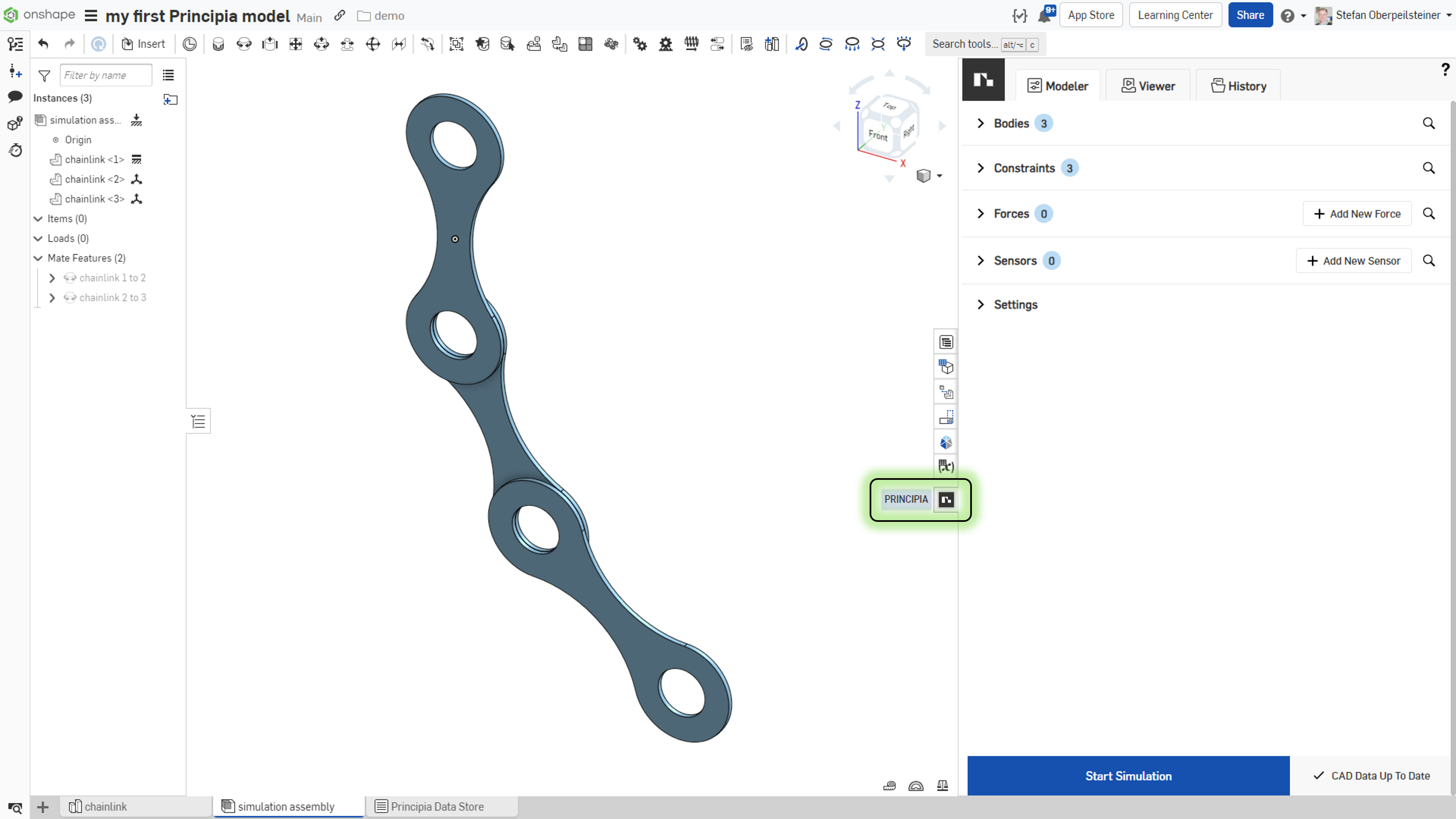User Guide
Welcome to the user guide for principia MBS, a powerful multibody simulation tool that is fully integrated into Onshape, the cloud-based computer-aided design (CAD) platform. With principia MBS, you can create models of complex mechanical systems and simulate their behaviour in real time, helping you to optimise your designs, identify potential issues, and reduce the risk of costly mistakes. Whether you are an engineer, designer, or researcher, principia MBS provides you with the tools you need to analyse your designs and make informed decisions. This user guide will help you get started with principia MBS, instructions and tips for creating and running simulations, as well as information on the various features and capabilities of the software.
principia MBS is deployed as a sidepanel app and is available once you have opened an assembly in Onshape. Currently, the app shows three tabs within the sidepanel: