Modeler
The Modeler page serves as the primary interface in principia MBS for setting up and configuring multibody simulations. This page is structured in a way that aligns with the components of multibody models.
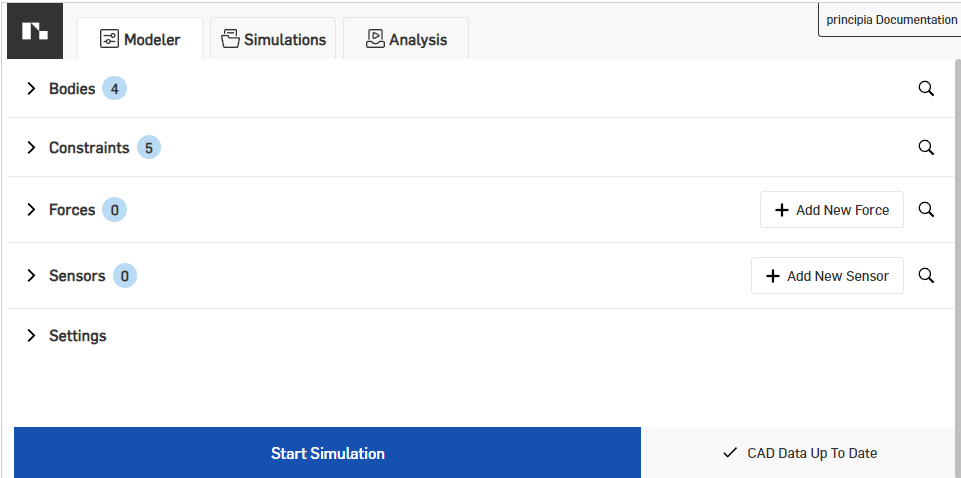
Bodies
- These are the primary elements introducing six degrees of freedom (possible ways a body can move in space) per body.
- All other elements either refer to such bodies or to the environment/ground/world.
Constraints
- While bodies introduce degrees of freedom, constraints serve to limit them, ensuring that a system or machine performs only the intended motion necessary for achieving the desired behavior.
- Essentially, all necessary constraints are imported from Onshape mates.
Forces
- Forces are necessary in addition to the CAD model information, as assembly models only require kinematic information (except in the case of Onshape Simulation).
- principia MBS currently supports a limited number of force elements, and this library expands with each release (we provide releases continuously).
- Forces act between bodies or on a single body.
- Force objects in principia MBS encompass both forces in the traditional physical sense and torques.
Sensors
- Sensors allow you to generate outputs from your model, in addition to the animated motion itself.
principia MBS does not auto-update. This could lead to unwanted updates, for example when a colleague edits a linked document. As a result, application performance would be unsatisfactory and modeling would be inefficient. Instead of an auto-update, you may use the Update Model button.
If the model is up-to-date, the button state is CAD Data Up To Date. In some cases, principia MBS does not receive update notifications from Onshape and therefore, it is recommended to manually update even in cases, where the button shows CAD Data Up To Date.
Before triggering a simulation by pressing the start button, you may need to access the settings section.