Simulations
On the Simulations page you can monitor and control your simulation runs. The page consists of a list of simulations, displaying their Name, Date, Status, and Onshape Workspace/Version. With the Simulations page, you can keep track of your simulations and compare the results of different runs. By clicking to view a simulation from the list, you are directed to the Viewer page for this specific simulation.
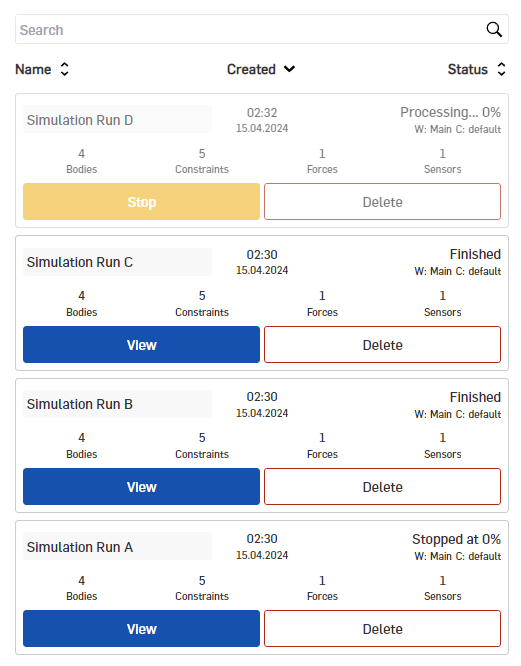
You can change the sorting of the listed simulation runs by clicking on the according column label (Name, Date, Status) of your choice.
You can provide meaningful labels for your simulation runs. To change from the default "New Simulation", you can click onto the respective simulation name and type any string. Duplicate names are not an issue, as they can still be distinguished by Date and Status.