Graph
You may be interested in detailed analysis of your system in the form of numeric data. Hence, principia MBS also offers a graph view on the Viewer page. With the left dropdown menu, you can dive into the deepest level of your model by navigating to any of your model objects (body, constraint, force, sensor). The right drowdown menu allows you to select a component that is offered from the previously selected model object.
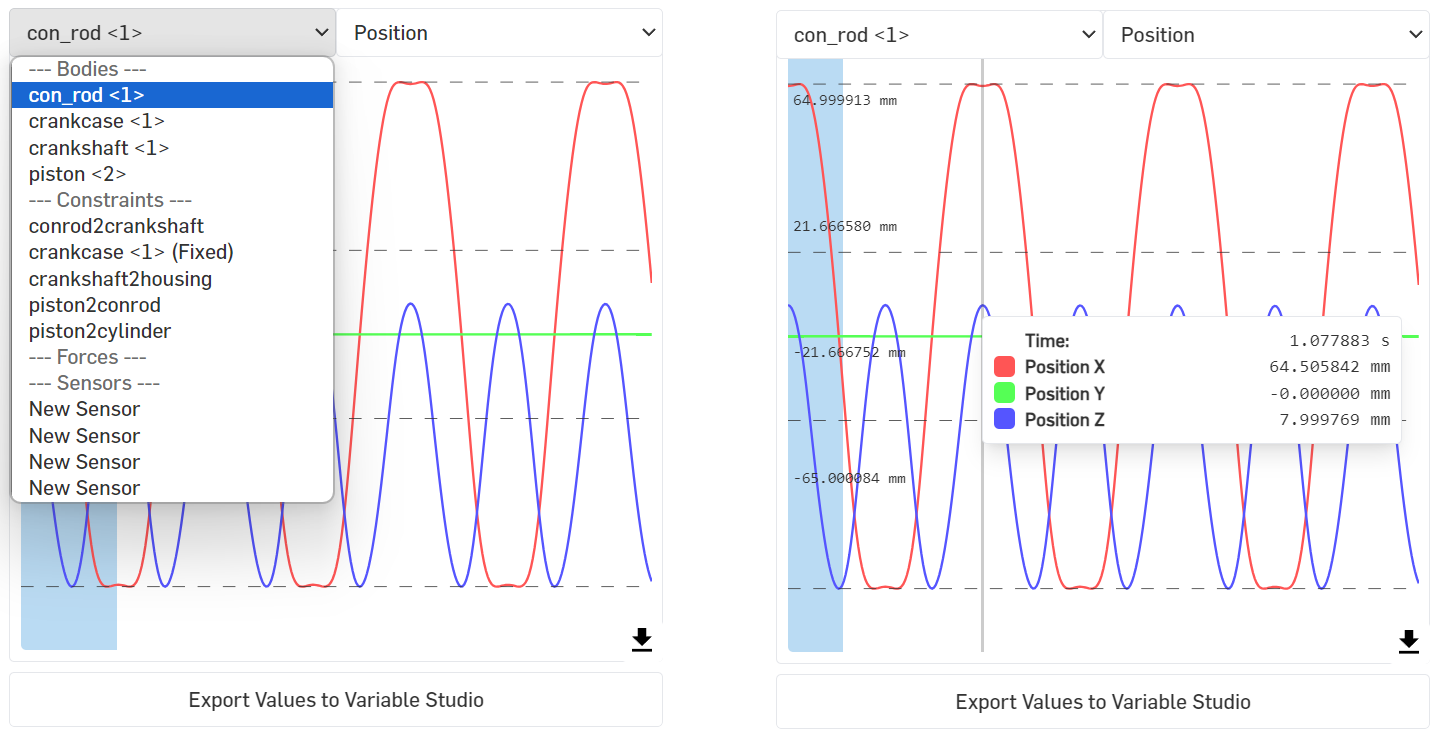
By clicking on the button below the graph, principia MBS exports the values of the selected component at the current animation timestamp to an Onshape Variable Studio. These values can then be used for further analysis, e.g. Onshape Simulation.
If you want to further process the data from principia MBS in your own tool, this is also no problem. Export to csv and download the file by hitting the button on the bottom right of the graph.